Build a marketplace – with WordPress or SaaS?
There are many ways to build a marketplace platform without coding everything from scratch. This article explains the difference between two approaches: Sharetribe and WordPress + marketplace plugins.
The best way to develop a marketplace website depends on your technical skills, budget, and the amount of time you have to spend.
More often than not, in marketplace website development the business side matters more than your platform technology. Choosing a no-code (or low-code) tool such as Sharetribe or WordPress is usually the best solution when you want to reduce the budget and technical skills needed and launch fast.
In addition to no-code tools, Sharetribe offers a great developer experience for custom coding, but this requires more technical skills and usually also a bigger budget. We wrote a step-by-step guide for non-technical founders on how to hire a marketplace developer to help you find the right developer and get the most out of your budget.
The most critical difference between a website builder like WordPress and dedicated marketplace software like Sharetribe is the core architecture.
WordPress was initially developed as a blog-publishing tool. Today, a number of plugins and themes allow for modifying the basic functionality to support various e-commerce implementations. These plugins need to be bought and installed on top of WordPress.
Choosing a no-code tool is usually the best solution to launch a marketplace fast.
Marketplace software like Sharetribe's is developed for the single purpose of building, running, and scaling different types of marketplaces. All the essential marketplace functionality comes out of the box without installations or configurations. (Here's a guide to find out more about the core functionality every marketplace needs).
This fundamental difference might not yet help you choose between the two approaches. But it does explain why the two tools – both of which are essentially website builders – approach the challenge of building a marketplace very differently. As a result, choosing the best option for you depends a lot on your priorities.
When comparing WordPress with marketplace SaaS solutions like Sharetribe, you should probably consider at least the following aspects:
- How much time are you willing to spend on building?
- What are your technical skills?
- How big is your initial budget, and how long are you ready to commit?
- What is your marketplace type (rental, service, or product marketplace)?
- What is your main audience (is it a P2P, B2C, or a B2B marketplace)?
- What is your business model, and what payment functionality is needed to support it?
- How much control do you need to have over the activity on your marketplace?
- Where do you want your business to go?
With these in mind, here are the biggest benefits and drawbacks for both methods. In the examples, we’ll take the most widely-used WordPress setup as a starting point: WordPress + WooCommerce + Dokan.
A quick summary of the pros and cons of building a marketplace with WordPress. For a detailed discussion on each point, read on from chapter two.
Benefits of WordPress marketplace plugins
- Affordable monthly pricing
- Plugins and themes
- Blogging features
- More out-of-the-box features for B2C product marketplaces
- Supports more business models and payment gateways out of the box
- Large global community
- Full access to the entire codebase
Drawbacks of WordPress plugins
- Upfront investment of several hundreds of dollars and annual commitment
- Requires more technical skills to set up and maintain
- A plugin approach requires more research, installation, configuration, and maintenance work
- Custom-building features or integrations is demanding
- Plugin-specific support and documentation
Benefits of a hosted Sharetribe marketplace
- Very fast to launch
- Lower upfront investment and longer free trial
- More out-of-the-box functionality for peer-to-peer rental, service, or product marketplaces
- No maintenance work needed
- Seamless user experience that keeps improving
- No technical skills needed
- Infinitely scalable and future-proof thanks to the possibility of self-hosting a customized front end
- Comprehensive support for non-technical operators
Drawbacks of a hosted Sharetribe marketplace
- No themes or plugins
- Less customizability of design and visual assets without custom coding
- Fewer payment gateways and supported business models out of the box
A quick summary of the pros and cons of building a marketplace with Sharetribe. For a detailed discussion on each point, check out chapter three.
Benefits of a self-hosted Sharetribe marketplace
- Easily control your marketplace UX – web or mobile
- Marketplace essentials out of the box
- Built to be expanded quickly and easily
- Scalable infrastructure without maintenance work
- Superior developer experience
- Dedicated support for developers
- Opportunity to launch without code and custom develop functionality when you're ready
Drawbacks of a self-hosted Sharetribe marketplace
- Development skills are required to build customizations
- You can't change the Sharetribe backend code
- Requires a bigger initial budget to get started with custom development
Below, you’ll find a more detailed discussion on each benefit and drawback, along with a concrete step-by-step description of building a marketplace and an example budget.
Research WordPress marketplace plugins, compare features, functionality, and costs. There are many alternatives to choose from and the feature set and pricing vary, so you need to understand your marketplace feature requirements quite specifically. In the end, you decide on using a combination of WordPress + WooCommerce + Dokan and do the initial set up:
- Buy your domain ($10/y).
- Research hosting possibilities and buy hosting that includes an SSL certificate (WPEngine, for example) ($25/mo).
- Install WordPress on your server.
- Install and activate WooCommerce plugin (free). WooCommerce allows you to transform your WordPress website into an eCommerce store.
- Install and activate Dokan Light & Dokan Business ($499 /y). (Depending on your feature requirements, you might get by with Dokan Pro ($299 /y). However, if you’re building a location-based rental or service marketplace like Airbnb or Thumbtack, you’ll likely need Dokan Business.)
- Install and activate WooCommerce Bookings plugin ($249.00 /y). WooCommerce is Dokan’s backend engine for all transactions, which is why you need the WooCommerce bookings plugin in order to use Dokan’s WC Booking Integration.
- Find and choose an appropriate theme for your marketplace ($30–60 / license).
Depending on your marketplace requirements, this will mean at least
- Configure general settings on Dokan Business: allow vendor registration, set up permalinks, set up seller and buyer sign-ups and online payments.
- Activate the modules you need for your marketplace. You’ll likely want at least: WC Booking Integration, Vendor Reviews, Store Support, Color Scheme, Product Enquiry, Geolocation, Live Chat.
- Define your marketplace listing categories.
- Write your marketplace copy: your unique value proposition, an “about” page, “how it works” page, terms & conditions, cancellation and booking policy, and so on.
- Define your color scheme.
- Add visual assets: logos, images, and maybe an example listing or two.
- Test your marketplace provider onboarding by signing up, filling in payment details, and creating a listing.
- Test your marketplace customer onboarding by signing up, searching for listings, booking, and making a payment.
- Test messaging and leaving a customer review.
- See if and how this activity shows in your admin tools.
- Launch!
Conclusion: Building a marketplace with WordPress marketplace plugins (Dokan + WooCommerce) takes 7 days and costs $503–$733 up front ($42–$61 divided per month).
The biggest benefits of using WordPress to power your marketplace are the affordable monthly pricing and the large number of powerful plugins and themes. And of course, if you are already familiar with WordPress, you don't need to learn another tool.
Using WordPress with WooCommerce's and Dokan's plugins is quite affordable on a monthly level, if you're ready to commit to your marketplace for a full year. Around $50–70 per month gets you a wide range of functionality, a price that is difficult for a dedicated marketplace solution to match.
A clear benefit of WordPress is that there's a large number of existing plugins and themes that you can use to change the design or functionality of your platform.
The WordPress approach also gives you full access to the entire codebase. If you're a skilled developer this also gives you the opportunity to change the backend as you want.
WordPress is a fantastic low-code (or even no-code) tool for building user- and SEO-friendly websites and blogs. This is, after all, what the tool was initially built for.
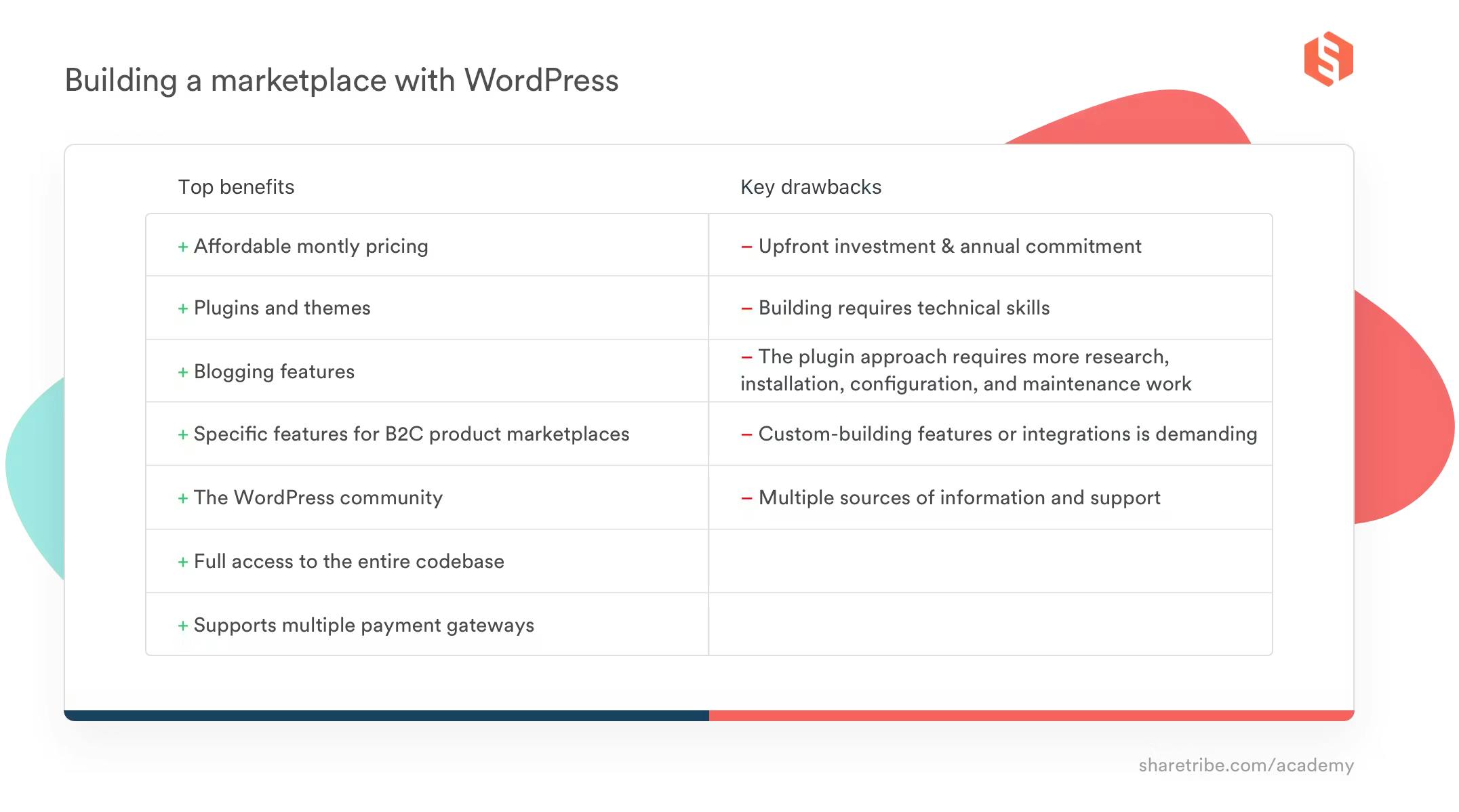
WordPress is a fantastic tool for publishing an SEO-friendly blog.
Organic traffic is a vital user acquisition channel for many marketplaces, so at some point, you will likely want to get started with your content marketing strategy. Along with your marketplace functionality, the WordPress approach gives you encompassing content publishing tools included in your monthly pricing. Complete with plugins for optimization, sharing, and link-building, this is no small benefit.
The WordPress approach also gives you a customizable landing page out of the box.
For a product marketplace, WordPress and the marketplace plugins WooCommerce and Dokan offer many useful features.
For example, their shopping cart functionality allows customers to buy products from several vendors with one payment. They also have useful tools for vendors, such as a vendor dashboard for managing inventory and shipments. You can also define different commissions based on listing categories, sellers, or products and can offer your customers discount codes or coupons.
Charging a commission fee is the most common business model for marketplaces. In addition, the WordPress approach allows you to charge a subscription fee or a listing fee. You can also create a marketplace where prices are determined by auctioning.
In addition to the most popular payment gateways, PayPal and Stripe, you can enable dozens of smaller, local payment service providers.
WordPress is an open-source software, which means anyone can develop and offer plugins on top of it. Thousands of plugins are available, either for free or at a cost. Thanks to the size and activity of the WordPress community (WordPress says it powers 36% of the internet), you will likely find a good online tutorial for whatever it is you want to do with WordPress.
With the WordPress approach, you can download the entire codebase and make any modifications you want. If you're a skilled developer, this means you can also change the backend the way you want.
The biggest drawbacks of using WordPress marketplace plugins are the upfront investment, technical skills needed, and limitations in extendability.
Building a marketplace with WordPress requires an upfront investment of several hundreds of dollars because the subscriptions for Dokan and for WooCommerce plugins are annual. Neither plugin, both of which are necessary to create a marketplace with WordPress, offers a monthly subscription option.
If you’re building a product-selling marketplace, you need to pay around $500 up front to start testing your idea. If you’re building a service or rental marketplace the cost is over $700 because you need an annual subscription to a bookings plugin.
Dokan has a 14-day refund policy, and WooCommerce gives a 30-day money-back guarantee for their Bookings plugin. However, as you won’t be able to use Dokan’s Booking Integration module without the WooCommerce equivalent, in practice, your “trial” time is limited to 14 days.
Out of those 14 days, three to five will likely be spent on initial building, setup, configuration, and testing. If you are an experienced WordPress developer, it might take you less.
Creating a marketplace with WordPress requires technical skills.
You don’t have to be a developer, but good understanding of websites and basic HTML and CSS knowledge make it a lot easier to work with the tools. At the very least, you should be comfortable with buying your hosting, installing WordPress to your computer, and building a functional website with the WordPress user interface.
You will also need to download, install, enable, and configure your marketplace plugins.
If you find a marketplace theme that you don’t want to modify at all, you likely won’t need to touch the style sheets. If you do want to customize the styles, you will need to know how to work with HTML and CSS.
Building, running and maintaining a marketplace built with WordPress marketplace plugins will require significantly more work than using a dedicated Saas solution. That is because you’re relying your core functionality on an interplay of plugins that are developed by different organizations.
Using Dokan and WooCommerce is one example, but you will likely want to do more research and read reviews to find the right tools to power your idea. Finding the right domain vendor and a hosting provider that offers an adequate SSL certificate with reasonable pricing and commitment length can also be time-consuming, and requires some technical understanding.
Furthermore, you need to do work to maintain your server, ensure your data is backed up correctly, do software upgrades, ensure your site performs well even under a heavy load and that there are no security holes, etc.
Building and maintaining a marketplace with Wordpress requires technical skills.
If you're building a product marketplace similar to eBay or Amazon, most of the features are possible to build with WordPress.
However, to take on marketplace giants that dominate sales across fields and niches, you need something more than an identical feature set. You need your "special sauce", something that makes the experience of buying and selling in your specific niche significantly easier than on your competitors' platforms.
WordPress' marketplace plugins offer you a considerable selection of features and allow you to customize the design of your marketplace. The plugin approach gives you some freedom to choose your features, but your options are limited to the plugins and extensions that have been built compatible with WooCommerce and Dokan.
As you have full access to the codebase, creating new features is technically possible if you have sufficient development skills. The developer experience can be challenging, though, and it's important to be careful not to break anything about how the different plugins work together.
In summary, WordPress' marketplace plugins offer more adjustability in design than a no-code Sharetribe marketplace, but if you want to custom-build features, Sharetribe's APIs likely offer a quicker and smoother developer experience.
With WordPress, you're necessarily building a marketplace with the help of multiple software tools: WordPress and, most often, WooCommerce and Dokan.
If you run into issues, you should be able to figure out what is causing the issue so you can navigate to the right documentation (Wordress's own, Dokan's, orWooCommerce's).
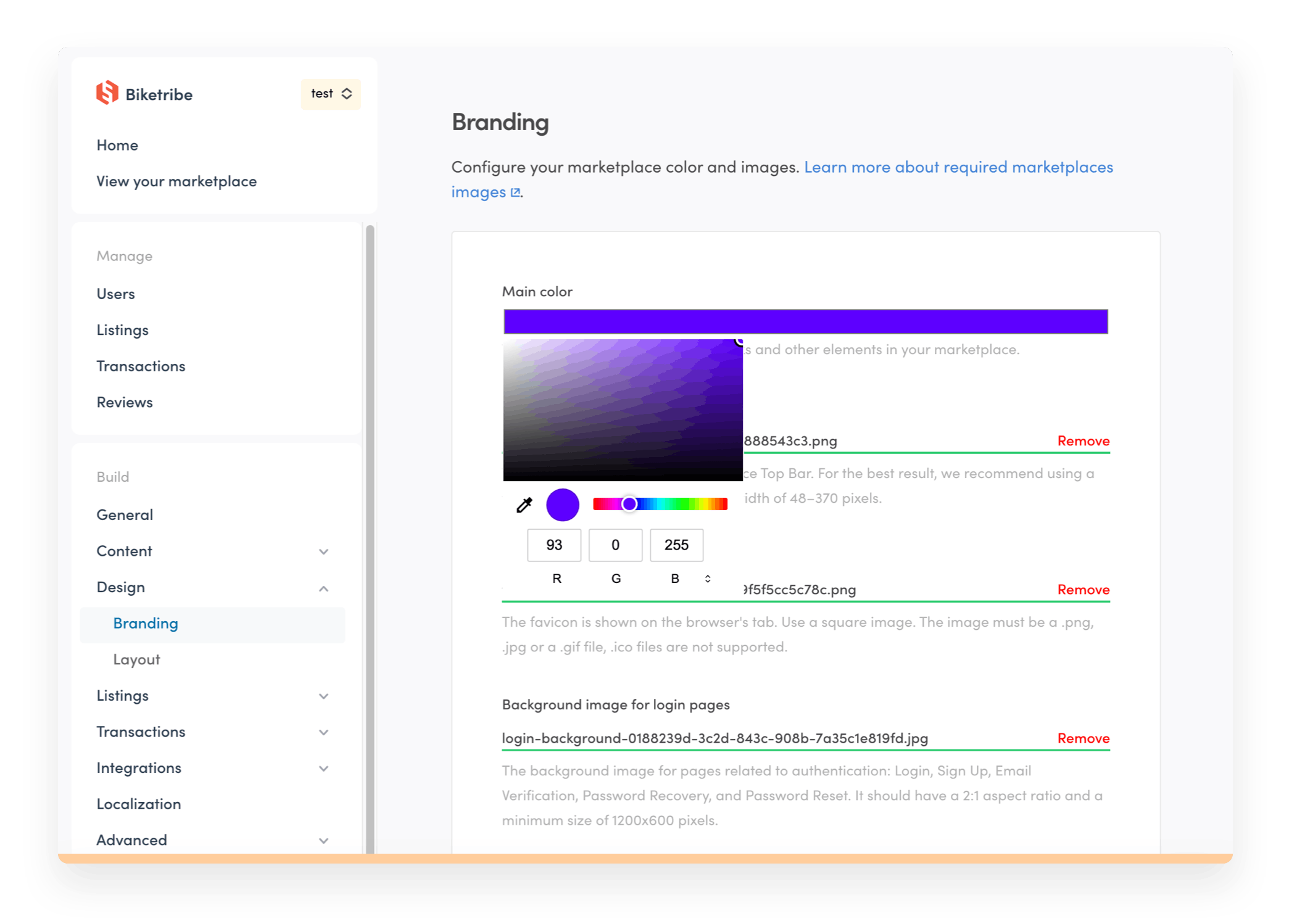
- Buy your domain from a domain provider ($10/y).
- Subscribe!
- Connect your marketplace and custom domain.
- Activate online payments and built-in other integrations.
- Launch!
Conclusion: Building a marketplace Sharetribe takes three days. Building your marketplace is completely free. Once you're ready to invite users in, you subscribe to a paid plan. Plans start at $99 per month (plus $10 upfront to buy your domain).
Some Sharetribe customers launched their marketplace in a single day.
Sharetribe lets you build a marketplace without ever filling in your credit card information, and you can build and do testing for free without a time limit. You only subscribe when you're ready to invite actual users. After that, you only need to commit to your marketplace one month at a time. For an early-stage business in a competitive niche, this can be a considerable benefit.
Unlike WordPress, Sharetribe is built to power marketplaces specifically. You don’t need to design your booking or purchase flow, do research on and install plugins, or find workarounds to get your essential features to work. Everything you need is already there.
Backups, security certificates, and updates are always included in your hosted Sharetribe marketplace. That also means that any update to one feature won’t create conflicts with your existing features or require you to make changes to your booking or payment flows. No matter how big your marketplace gets, it will always be smooth and secure to use.
Sharetribe has helped build successful marketplaces for a decade. We operate a consciously narrow focus in order to offer a seamless user experience for the marketplace types in our core expertise: rental, services, and peer-to-peer products marketplaces. The feature set is designed to be ideal for these use cases, and new features and improvements are released on a monthly basis.
You can create a fully functional marketplace without writing a line of code or understanding anything about hosting, backups, or security certificates. For a non-technical founder, this is an important benefit that frees up time and resources for running and growing the business.
Both Sharetribe and WordPress marketplace plugins allow you to launch your marketplace MVP relatively fast. Both solutions also scale up to hundreds of thousands of users.
However, growing a marketplace is also a matter of developing it to serve your users better and better. It’s a good idea to launch with a limited feature set and test your idea without a big initial investment. But as your business expands, you’ll want to think about adding your “special sauce”: features that make your marketplace unique and offer the best possible experience for your specific audience.
Growing a marketplace means developing features that serve your users better and better.
Sharetribe offers you the possibility to custom-build features. Sharetribe is an API-based marketplace software that offers you the essential marketplace features out of the box while also giving you full freedom to customize your user experience, build third-party integrations, and develop unique custom features. You can expand your Sharetribe marketplace with custom development and self-host your modified front-end application.
This makes Sharetribe an infinitely scalable marketplace tool that allows you to expand your user base as well as your marketplace functionality. I'll go into more detail about building a fully custom marketplace with Sharetribe in the next chapter.
The benefit of using a single tool is that you have a one-stop shop for any questions. No single feature or update will ever cause a conflict with another, and if you experience problems, you always know where to turn to for answers. The marketplace experts in our support team are experienced in solving problems from technical issues to business challenges.
A hosted, no-code Sharetribe marketplace doesn’t allow you to have a booking flow where prices are determined by auctioning. It’s also not possible to collect a listing fee. Subscription fees are possible with a manual workaround, though they require using a third-party solution. Sharetribe currently offers only one built-in payment gateway, Stripe.
If you need to support more business models or payment gateways, you would need to self-host your front-end and add those through custom development.
The headless approach allows for fast custom development but requires some budget.
This approach makes custom marketplace development significantly faster and more enjoyable than WordPress. With Sharetribe, you only need front-end development, while to customize WordPress heavily, you need to dive deep into its internals.
All this considered, it’s not possible to offer a similar day-by-day account and example budget for building a self-hosted marketplace with Sharetribe than we did for a hosted Sharetribe marketplace and WordPress. (In fact, if you’re tight on either time or money, we recommend launching a no-code marketplace with Sharetribe.)
Instead, here is a general overview of the typical stages.
Working with starts with getting access to Sharetribe and doing some mandatory configurations. Completing this phase shouldn’t take you longer than a couple of hours.
- Get access to Sharetribe, log in to Console, where you manage your marketplace.
- Set up your marketplace without coding.
- To start custom development, enable a Dev environment.
- Download Sharetribe Web Template and set up the development environment according to the instructions.
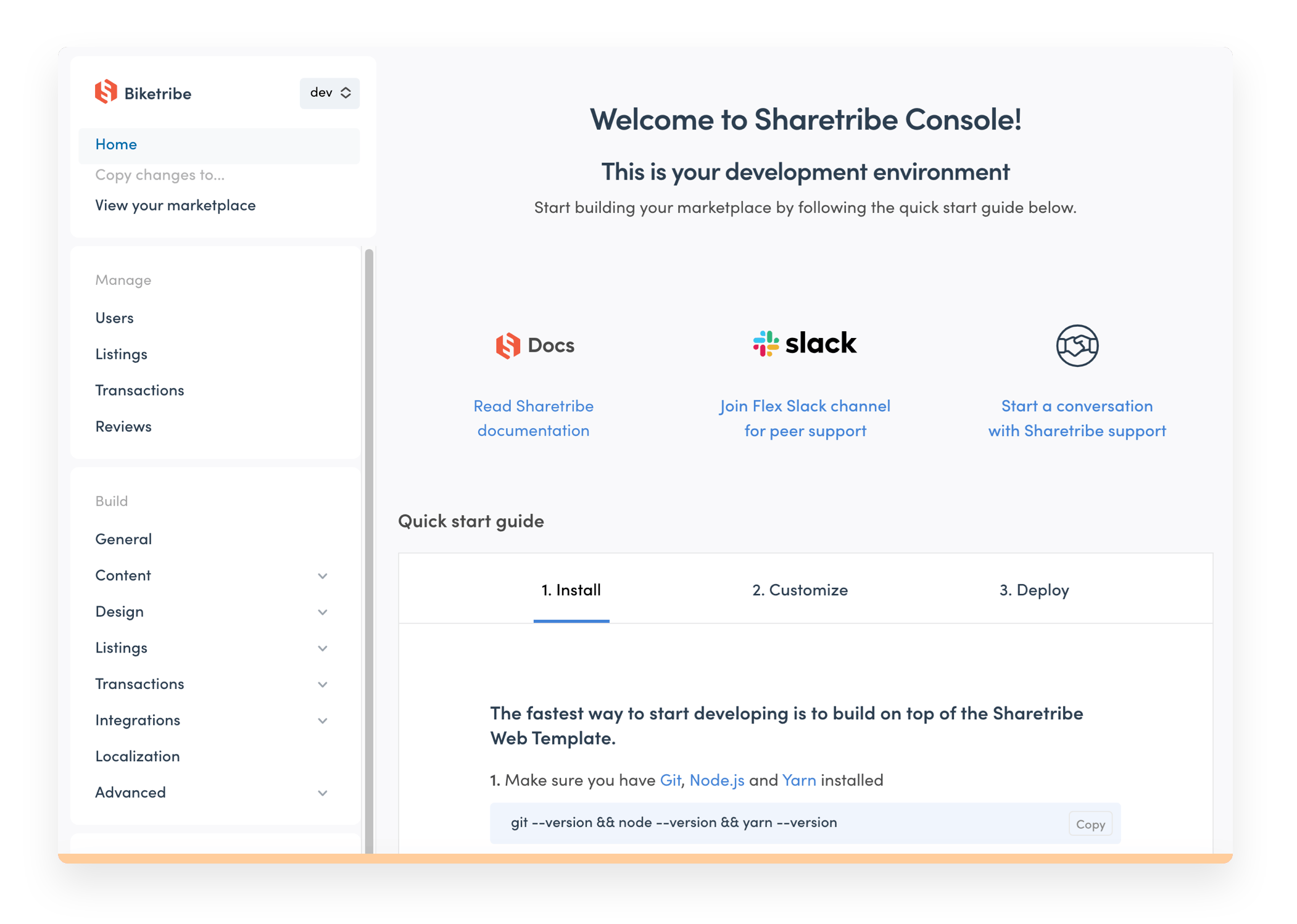
Depending on your marketplace idea, you might get by with design customizations to the ready-made website template. If your idea requires customizing the booking flow or transaction processes, or building custom features or integrations, taking a bit of time to design the UX is a good idea.
- Explore the template you downloaded and decide what needs to be customized and how.
- Download the design files and create your design plan
- Create wireframes to illustrate how you want your booking flow and transaction process to work.
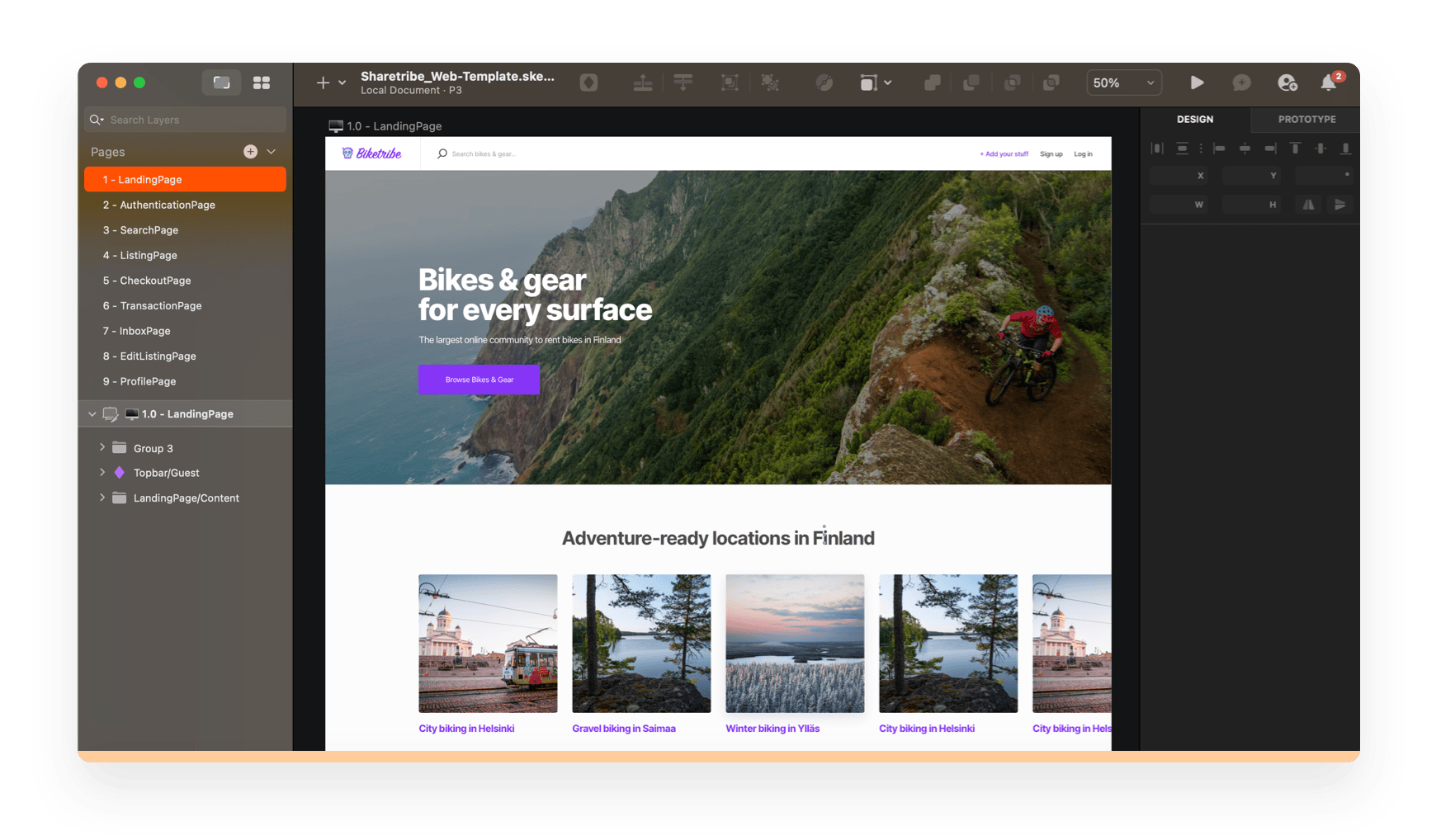
Again, the amount of customization your marketplace idea requires impacts how much time you should allocate for the development phase. Anything from one week to a few months is possible, but around one month tends to be the norm.
If you’re not a developer, you might want to hire one of Sharetribe’s expert developer partners. As all partners have past experience in working with Sharetribe, they might be able to get the work done faster than an average developer. However, you should book some time for briefing your idea and requesting quotes from a couple of agencies.
- Make the necessary customizations to Sharetribe Web Template according to instructions.
- Some other common customizations you might complete at this stage include extending listing data, changing search filters, customizable pricing, and changing the transaction-process setup. (All these and other typical customizations are detailed in the documentation how-to articles.)
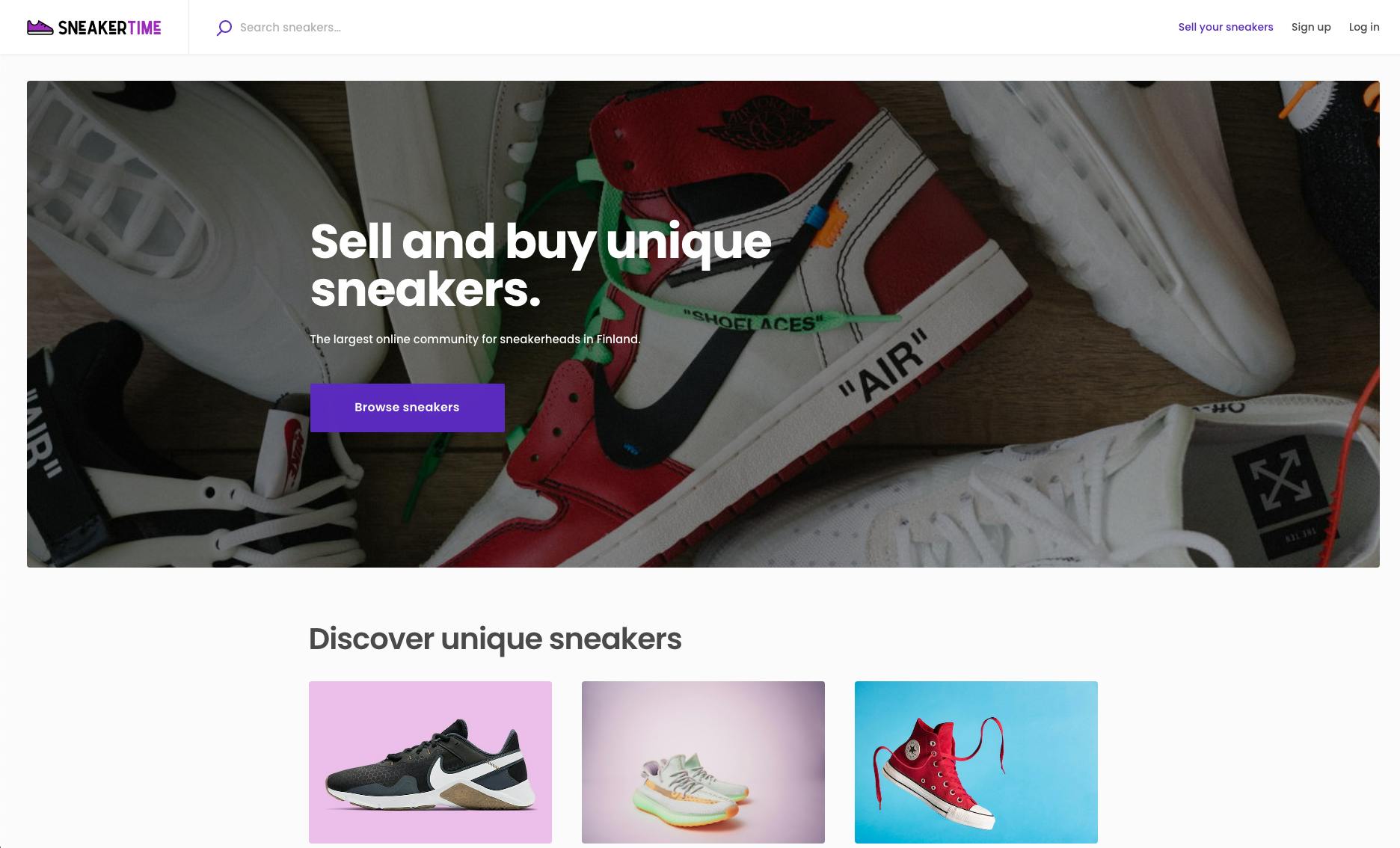
If you haven't been running a hosted Sharetribe marketplace during your development phase, your monthly subscription only starts when you launch your marketplace.
- Subscribe to Sharetribe. Learn more about Sharetribe plans and pricing.
- Set your self-hosted front-end application live.
- After you have launched, you can keep using the development environment to build your platform further and test new functionality. Sharetribe also gets frequent updates to its feature set, most of which need to be taken into use through changing code.
Conclusion: Building a custom-developed marketplace with Sharetribe can take anything from a few days to a few months. If you need to hire a developer, the final budget and build time depend heavily on your exact requirements. The cost of a full custom marketplace development project is usually around $5,000–10,000, while adding just one feature may be quite afforable. Sharetribe's monthly subscription fees start from $99 per month.
Sharetribe allows you to easily add custom transaction flows and third-party integrations.
Sharetribe, on the other hand, was built from the ground up to be an expandable marketplace solution. That’s why the most common marketplace-related customizations are typically a lot simpler to achieve with Sharetribe than with WordPress.
For example, you might want to have different types of transaction flows in place for your marketplace and control how each transition in the transaction flow triggers email notifications and new actions on the marketplace. This is very simple to achieve with Sharetribe, while it requires complicated configurations with WordPress.
Successful online businesses typically also benefit from various third-party integrations. These could be anything from identity verification apps to marketing and tracking tools, CRM software, shipping providers, and the like. Again, such integrations are fast and simple to build with Sharetribe but challenging to achieve with WordPress.
As the Sharetribe backend and management are offered as SaaS, even when you move from a hosted Sharetribe marketplace to self-hosted, you can keep managing your marketplace data in Console without data migrations or breaks downtime.
You’ll also never need to worry about compromising data security as a consequence of failing to upgrade to the latest WordPress version. Traffic spikes will never cause your servers to go down. As online payment regulation evolves, Sharetribe ensures your processes are compliant wherever your marketplace operates. You can grow your marketplace to hundreds of thousands of users and beyond without ever employing a sysadmin to take care of the day-to-day technical tasks.
As adding unique design and functionality to Sharetribe requires working with code, we've put a lot of attention to offer a great developer experience.
Sharetribe's APIs and website template are built to be expanded upon. Both are well-documented, with step-by-step instructions for the most common customizations.
A Sharetribe subscription includes different environments for testing, development, and production. This allows for testing new features securely without risking the day-to-day functionality of the marketplace. With WordPress, you need to set up a development environment yourself if you don’t want to test your changes on a live site.
While building with WordPress requires working with PHP, Sharetribe allows you to choose the technologies you work with. If you want to use a different programming language than the ones used in the Template, you can build your front-end app from scratch. Sharetribe also offers powerful developer toolings such as CLIs and SDKs to make working even smoother.
Sharetribe's support is there to help you when you custom-build new features. You can ask questions from the developers that built Sharetribe from the ground up and get advice on how to use the API to build whatever it is you need. We also have an active community of Sharetribe developers to reach out to. With WordPress, dedicated developer support is not available or needs to be paid for by the hour.
Often, familiarity with JavaScript, React, and crafting UIs with components is needed.
Compared to WordPress, a self-hosted, customized Sharetribe marketplace offers lots of advanced functionality and customizability, which ends up saving you money in the long term. And you can get started quickly without coding on a hosted Sharetribe marketplace and build custom functionality as you learn about your users. Still, if you don't have a developer in your team, custom development will come with costs.
An annual commitment to the WordPress-powered marketplace technologies costs around $40–60 per month, an annual Sharetribe subscriptions start at $99 per month. When you start facilitating transactions, you'll need to upgrade to the Launch plan, which costs $199/month on the annual plan. Still, if you need complex customization or expect heavy traffic, you will likely end up eventually saving money with Sharetribe compared to WordPress, as you need to pay less for development or maintenance, and you can achieve your desired features faster.
In any case, unless you’re certain about your business idea and willing to make the investment, launching with a more affordable solution to validate your concept is a good idea.
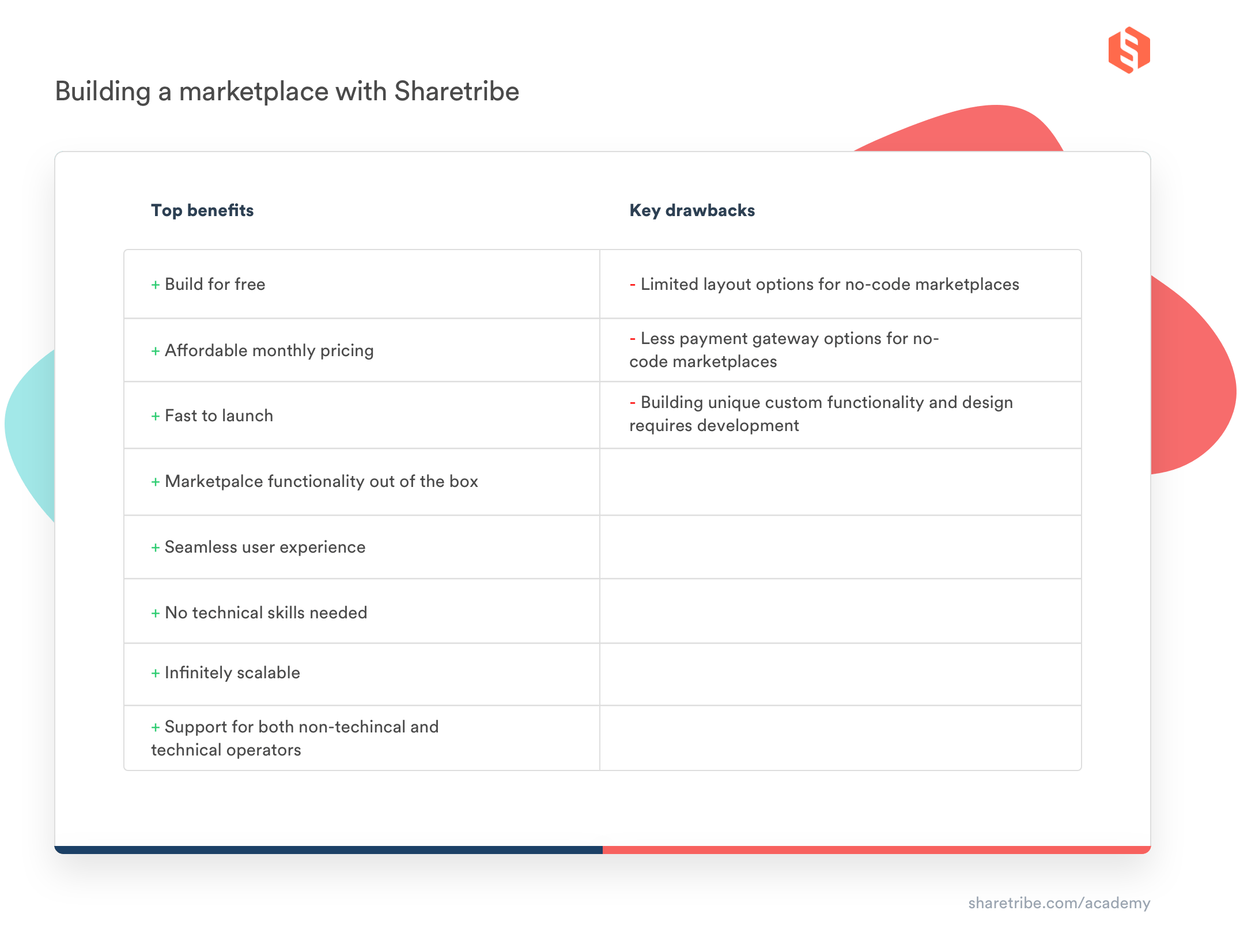
If you're unsure on the best tool for you, consider this rule of thumb: choose the solution that lets you launch your Minimum Viable Platform the fastest.
The most important resource an early-stage marketplace entrepreneur has is their time. It’s critical to use as much of it as possible on activities that help validate and grow the business.
Rule of thumb: choose the approach that gets you launched the fastest.
So, list the features that are essential to your marketplace business and find a solution that gives you those with the minimum effort. Sharetribe gives you all the key rental marketplace, product marketplace, and service marketplace features out of the box. It's a great solution even if you're looking to build an extremely customized marketplace with integrations, custom booking flow, or support for both a website and a mobile app since you can build all of those later while staying with Sharetribe.
If you want to quickly set up a B2C or B2B products marketplace that needs a shopping cart, the WordPress approach may be worth considering. The same goes if you're technical enough to be confident with configuring WordPress but have a very limited monthly budget.
Interested in learning more about building and running a successful marketplace? Here are some articles that can help you along the way:
Why you should launch your marketplace early
What you need to know before starting your marketplace business
Start your 14-day free trial
Create a marketplace today!
- Launch quickly, without coding
- Extend infinitely
- Scale to any size
No credit card required
