How to build a website like SeatGeek
SeatGeek allows users to easily search, compare, and buy tickets for events from anywhere in the world.
SeatGeek is a ticketing marketplace based in New York. It was founded by Jack Groetzinger and Russell D’Souza and was their second collaboration after Scribnia (a web app to filter and recommend bloggers). Fun fact: SeatGeek was also the first to launch a ticketing app for the iPhone back in 2009 and even made interactive additions in 2012.
When Groetzinger and D’Souza started reselling sports tickets to earn a little extra cash on the secondary markets, they noticed just how unfulfilling the ticketing experience was. A top issue to address was the lack of price transparency. So they took the opportunity to create a ticketing platform for users to compare prices and see if they’re getting good deals.
SeatGeek is a testament to why startup accelerators are rated so highly by aspiring entrepreneurs. In May of 2009, SeatGeek received $20k in seed funding from the venture capitalist DreamIT Ventures, at an early-stage startup accelerator program hosted in Philadelphia. In September of the same year, SeatGeek launched at TechCrunch50 in San Francisco and made it all the way to the 50-finalist list out of a thousand applicants.
These were early signs of the great things to come, as SeatGeek now has raised over $400 million from previous rounds. They achieved this by launching as a mobile-first platform at a time when that wasn’t really popular, and are now enjoying the fruits of that gamble. And even though SeatGeek started as just an aggregator for comparing ticket prices of various resellers, they have since expanded their services to include primary and secondary ticketing for live events, venues, and sports teams. This also points to how scalable the marketplace business model is.
Unlike Groetzinger and D’Souza back in the day, founders nowadays also have the added advantage of being able to test out marketplace concepts quickly due to all the available technology advancements in recent years (like Sharetribe’s API-first no-code solution).
But building a successful marketplace is anything but straightforward. A SeatGeek-style marketplace needs to focus on the two sides of its marketplace: the buyer and ticket seller side. Special attention is paid to the seller-side functionality since SeatGeek accommodates both resellers and the official venue managers selling tickets. A solid value proposition is needed for both sides.
In this article, I’ll walk you through the best approach for building a marketplace like SeatGeek iteratively. By starting small and focusing on a small group of initial users first, you can ensure you have a valid business idea and a repeatable growth strategy.
So to start, let’s look at how SeatGeek works for buyers and ticket suppliers.
SeatGeek has an easy-to-use search engine with a comprehensive filtering system. This ensures buyers always find the lowest prices out of over 20 different ticket providers that show up after a search.
Listening to its audience also contributed to SeatGeek’s success. They were able to iterate as they grew and introduce cool features that buyers and sellers love; like ‘Rally’ to give buyers a personalized in-app experience, and SeatGeek Enterprise which allows sellers (teams, venues, or promoters) to manage their ticket-selling business.
Ticket-seekers can visit SeatGeek’s app or website and look up sports events, concerts, and more based on their location, event type, and date.
They will then get to see how those tickets are rated based on pricing, view, and historical data; with the help of “SeatGeek Score”. With this feature, buyers can confidently choose specific seats after weighing their options, and buy tickets directly on the SeatGeek marketplace.
SeatGeek is famous for its transparent pricing model that lets buyers see the entire cost of their ticket plus additional fees upfront. This keeps the purchasing process honest.
Lastly, buyers can get mobile tickets they can access via the SeatGeek app for sped-up entry into the venue on event day.
For sellers, upon registering on SeatGeek, they can list their tickets and provide key information like event type, price, and seat location. SeatGeek helps sellers with suggested selling prices based on what the market trend is at the time.
The tickets listed then become part of SeatGeek’s marketplace where they can be discovered by buyers. The marketplace handles the financial transaction between both parties, and sellers can choose how they prefer to get paid.
After this, the seller will pick a delivery method for the tickets. This can be electronically or a physical ticket delivery based on the type of event.
To sum up, SeatGeek’s value proposition is offering a user-friendly marketplace that makes the ticket-buying process simple and transparent for buyers while providing an affordable and reliable platform to reach buyers for the sellers.
SeatGeek primarily uses two different business models to stay profitable in the $28.5 billion ticketing industry. They are commissions (for buyers and sellers) and advertising fees (for enterprise clients).
In addition to charging enterprise clients for advertising on their platform, SeatGeek takes a 15% cut from tickets that users sell.
They also get revenue from charging referral fees on successful ticket purchases, ticket transaction fees, and a fee for enterprise partnerships.
In exchange for traffic they generate for ticket providers and venues, SeatGeek will take around 10% for referred sales.
Lastly, they make money from partnerships with their enterprise clients, like the $100 million partnership with the MLB.
Let's see some SeatGeek competitors that offer users similar products or services on their marketplaces. Some of the most famous SeatGeek competitors in the ticketing and events industry are:
1. Ticketmaster: This ticketing business lets users buy and sell tickets to anything from family events to concerts and sports. In 2010 the platform merged with LiveNation so Live Nation Entertainment is its parent company. Ticketmaster also has a ticket resale service.
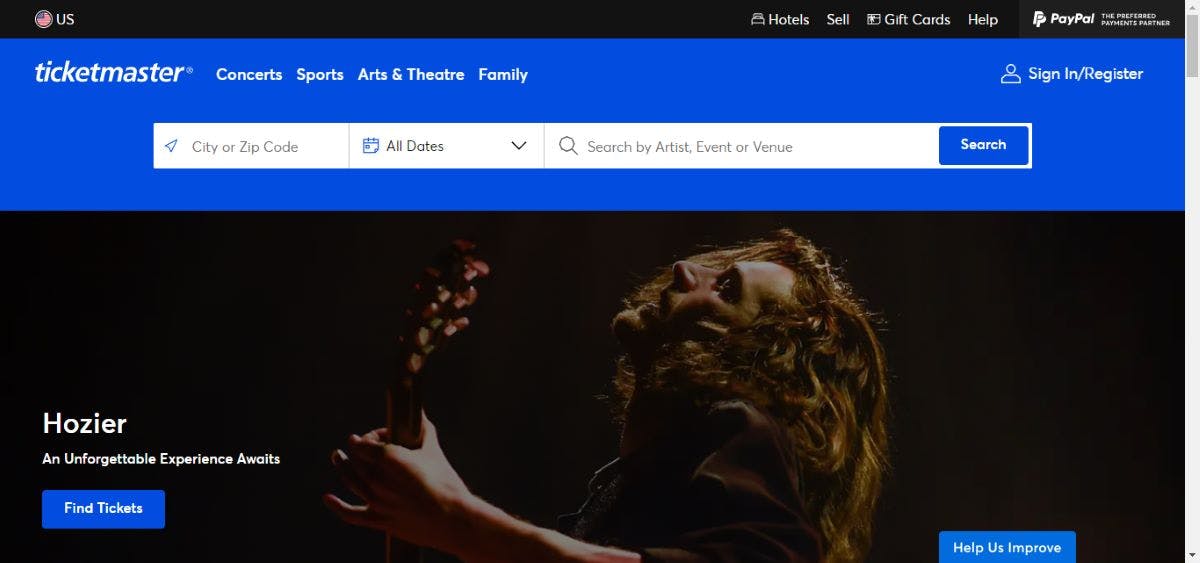
2. Eventbrite: Eventbrite is an American event management and ticketing marketplace that allows users browse through local events as well as create or promote the events. Users get to book sessions/tickets based on availability and location for activities like yoga classes, workshops, music festivals, and so much more.
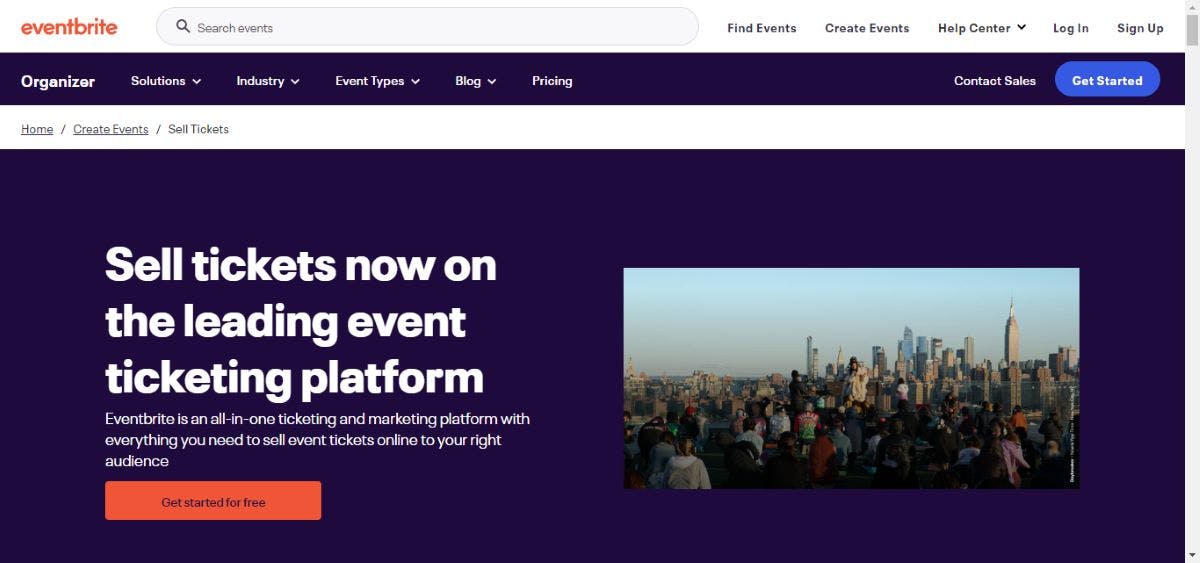
3. StubHub: StubHub is an American ticket marketplace for exchanging and reselling tickets to live events, theater, sports, and concerts. It’s one of SeatGeek’s main competitors and was the biggest ticketing platform as of 2015.
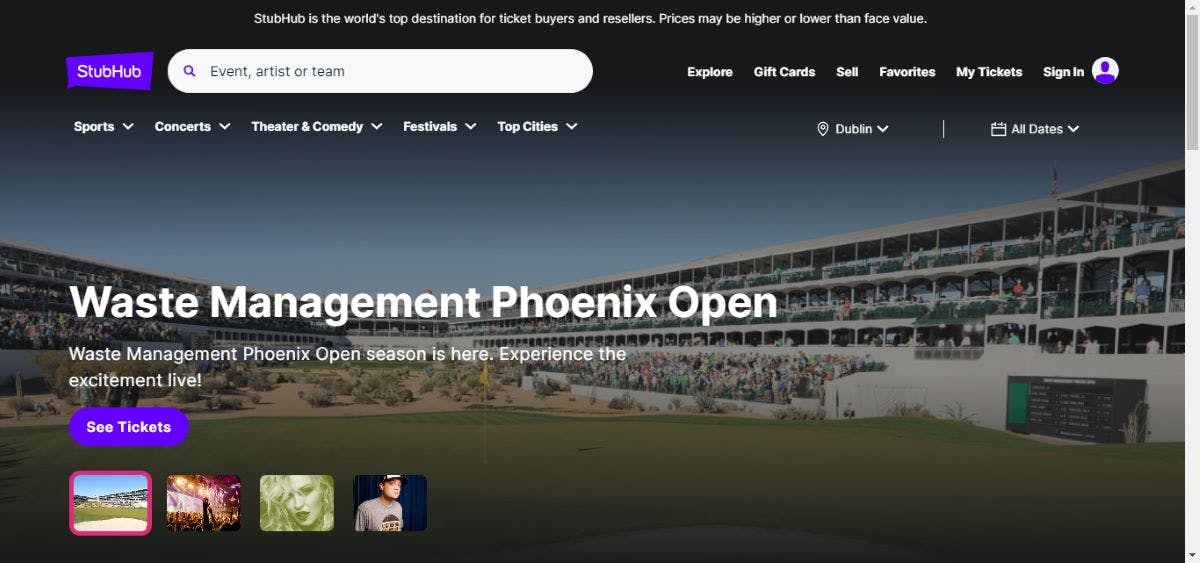
4. Vivid Seats: Vivid Seats is another marketplace that lets users in the US buy and sell tickets to concerts, sports, and theater events across the country.
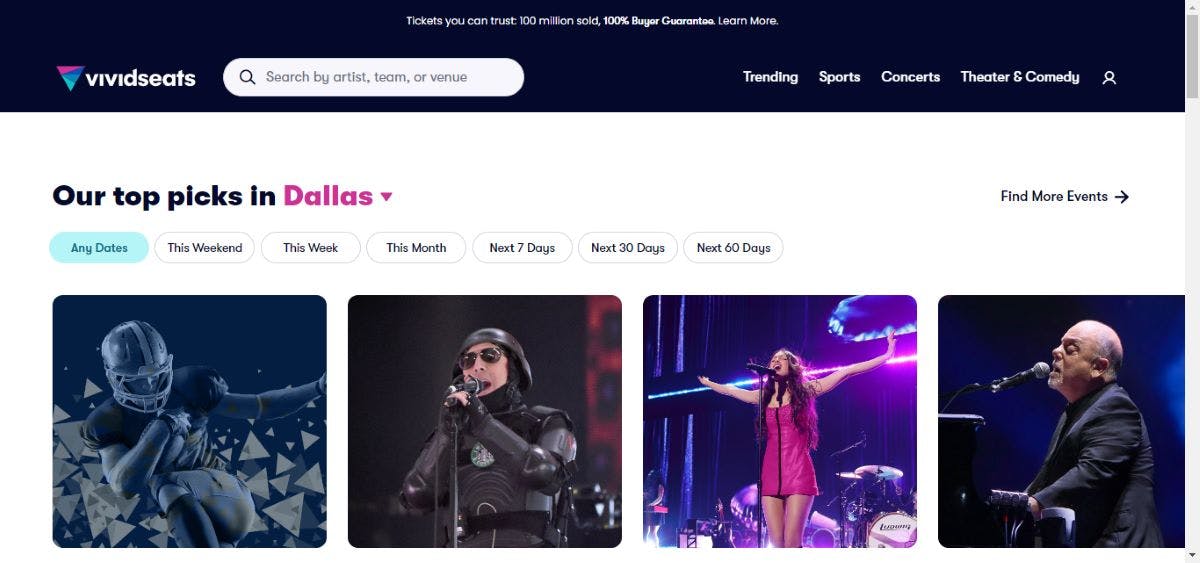
5. TicketCity: Founded as far back as 1990, TicketCity is one of the oldest online ticket marketplaces in the world. The platform lets users buy tickets for their favorite sports games, concerts, and more.
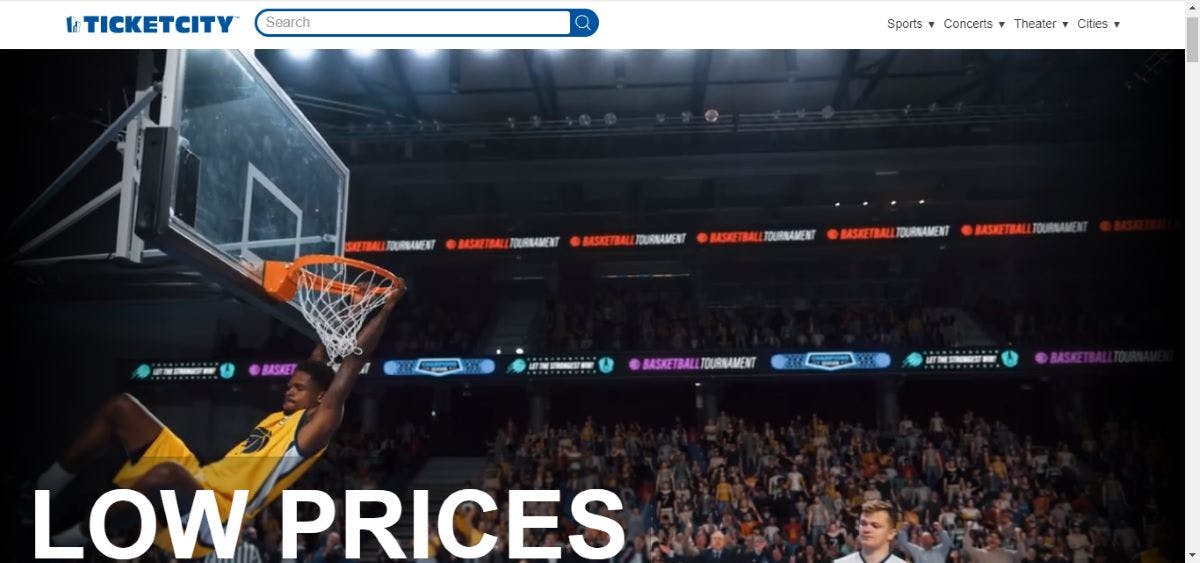
6. TicketLiquidator: TicketLiquidator is a secondary ticket marketplace for reselling and buying tickets to events, sports, and concerts. They have also extended their services to offering gift cards and virtual cards to users.
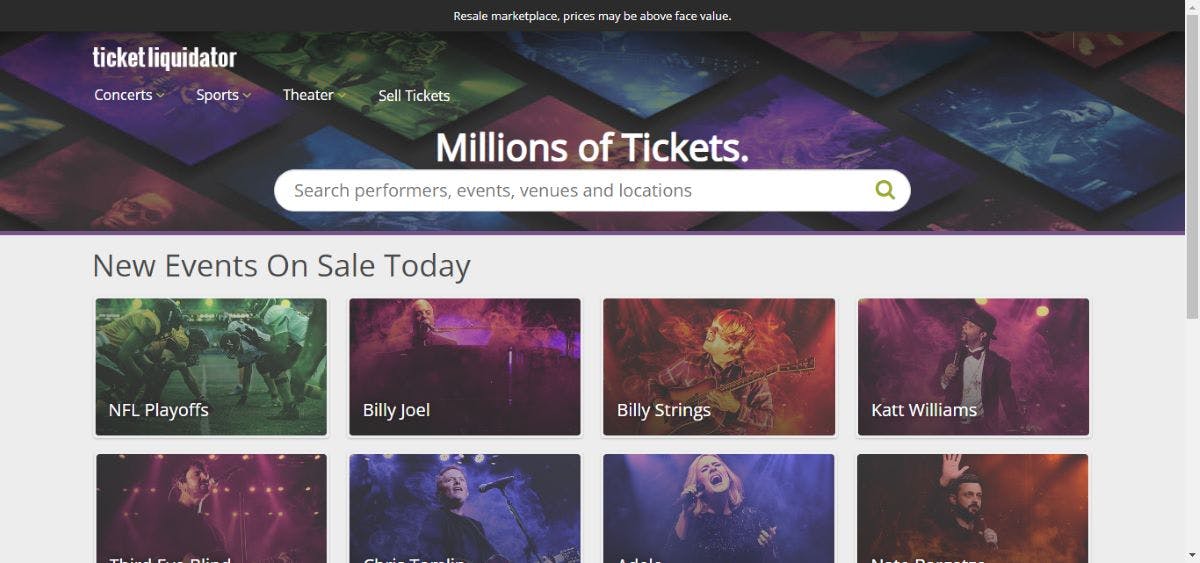
7. TickPick: TickPick is another marketplace that positions itself as a transparent pricing platform for tickets for sports, events, and concerts. In 2018 the platform acquired Razorgator, at first, they retained the website and acted as a parent company, but later TickPick completely absorbed Razorgator under its own platform.
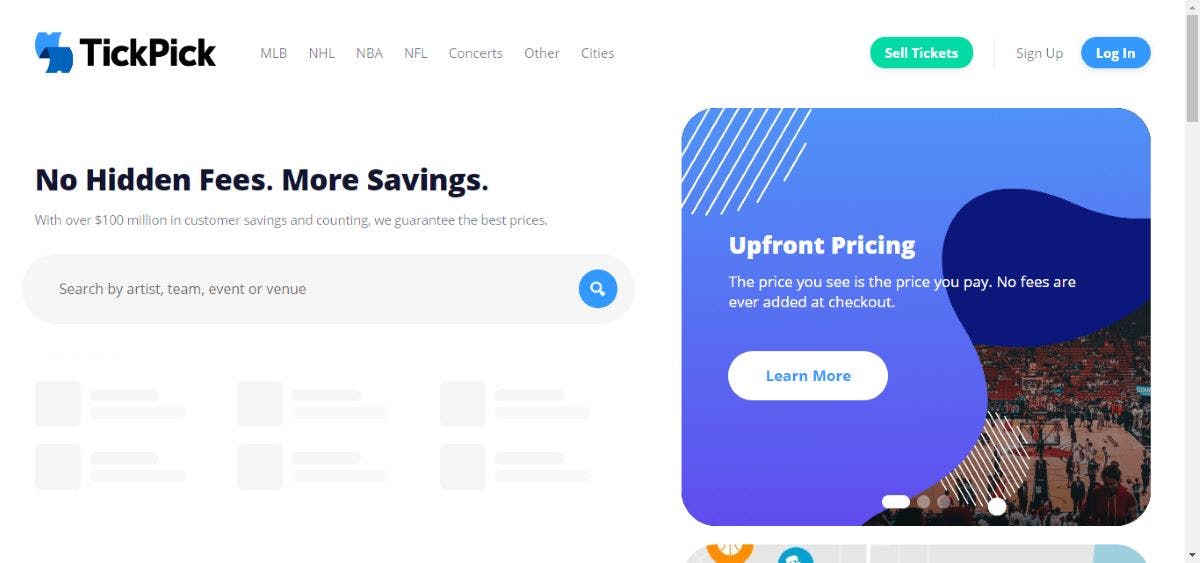
8. CheapTickets: This marketplace tries to find the most affordable tickets for festivals, sports, and events for its users.
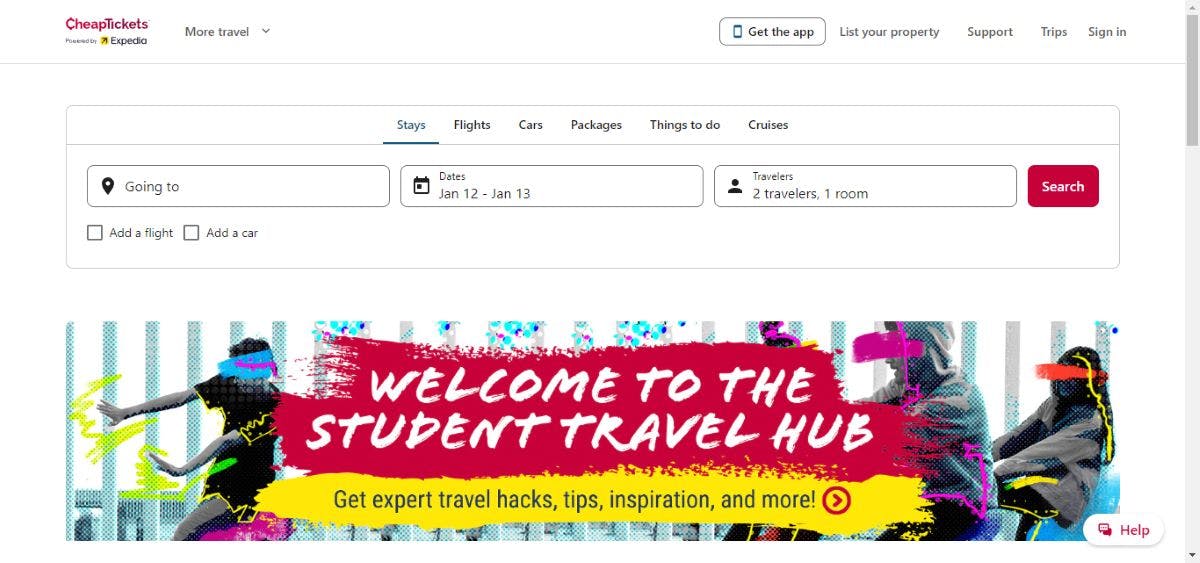
9. Gametime: Gametime operates in over 60 cities across the United States and provides users with a marketplace to buy and sell affordable tickets to music shows, sports, and theater.
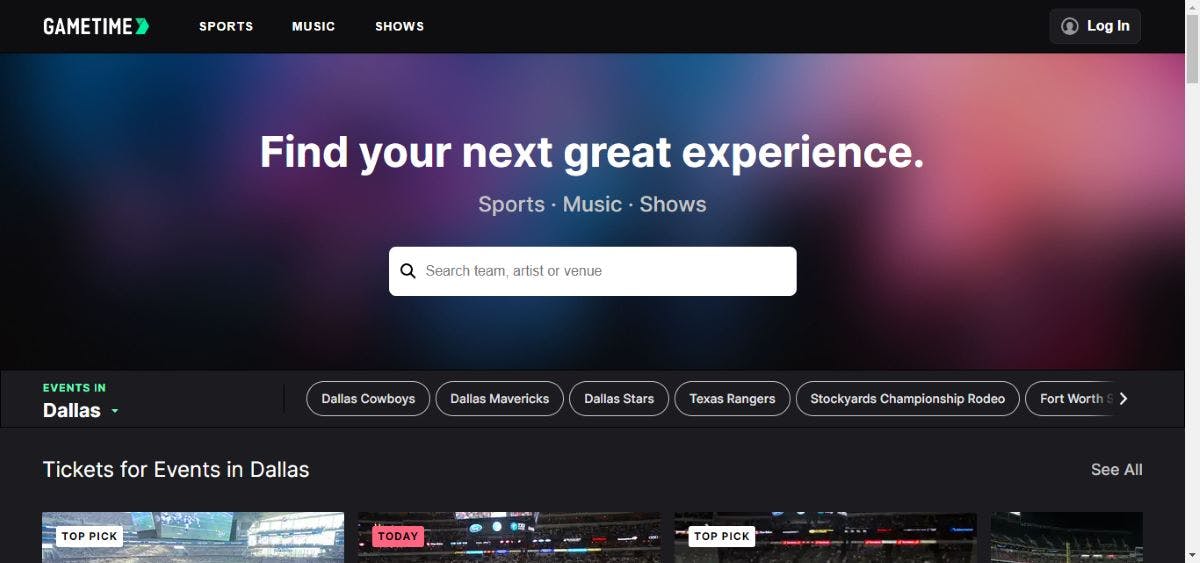
Even though SeatGeek started earlier as one of the leading search companies in the ticketing vertical, you don’t need to directly compete with them to be successful here. With the ticketing industry worldwide expected to grow exponentially in the next few years, you might find a way in by focusing on how you can maximize the value you’re providing to your audience. Take note of the shortcomings of other big players to try and make your offer unique to serve a small niche the right way.
Here’s the process to build a marketplace we’ve seen work time and time again:
- Validate your marketplace idea: Even though it is highly likely that the final validation of your marketplace will only happen after you’ve launched, there are a few things you can do to pre-validate your idea even before writing any code or using marketplace software to launch. By validating your hypotheses first instead of focusing on building impressive features, you ensure you create a platform your users actually want to be on. Your main goal is addressing their core problems and solving them. Write down your assumptions and try to validate them as quickly as possible so you can move on to the next step.
- Build your Minimum Viable Product: Your MVP is the first version of your marketplace with only the core functionality on it. The Minimum Viable Product will help you find out how your assumptions work in action with real users. The MVP-building approach will let you push out the first version of your platform to your first users, so you get to learn what they feel about your core features and then what might quickly need to be scraped or added the more you learn and grow.
- Build your user base: Many marketplaces struggle with a chicken and egg problem: how to find the first sellers without any customers, or the first customers without any sellers. Usually, the best solution is not to worry about strategies to draw in the “buyer side” just yet. By establishing a solid list of initial suppliers, you ensure the first customers can find great products even when your marketplace is young. Just like how SeatGeek started by aggregating ticket prices from different sports, events, and concerts to supply its customers with quality sources.
- Find the right growth strategies: Marketplaces grow at a different pace than other online businesses. Since you’re serving two sides (buyer and seller), give yourself and your team time to really select the right channels and strategies. This will ensure you keep growing healthily. Keep in mind that, as long as you get those first few suppliers and ensure that they are the highest quality—more customers will come to your platform, and in turn, your value for new suppliers increases.
- Learn and iterate as you grow: It’s always best to kickstart your marketplace with the most basic features and a small group of initial users. However, once you start to notice your marketplace growing, you’ll need to differentiate your offering from the rest with powerful tools and features that give your users the most value. By tracking user behavior and conducting interviews, you can understand what type of functionality means the most to them. This lets your users positively impact the development of new features. And in turn, you keep pushing to consistently learn and improve what you’ve built to keep giving your niche all the value.
Here are the different options available for you when it’s time to build your SeatGeek-style marketplace:
- Build your marketplace like SeatGeek from scratch: The oldest form of marketplace development is simply rolling up your sleeves and developing your marketplace from the ground up. Building from scratch will give you the highest degree of freedom in your marketplace design. But you have to have extensive programming knowledge and marketplace knowledge to succeed here. This process easily takes several months and requires a five-figure budget if you outsource development.
- Build a marketplace with WordPress: Don’t want to build your marketplace from scratch? You could try using WordPress to build it. This lets you create your marketplace on top of WordPress functionality by using plugins and themes that can be downloaded. You save a lot of time by using plug-and-play features that you don’t have to develop yourself. You also get full access to the whole codebase and blogging features that WordPress is known for. But this method still needs a certain level of technical skill to set up and maintain. Furthermore, an architecture based on the interplay of multiple third-party plugins isn’t the most future-proof.
- Build a marketplace on top of open-source software: Downloadable open-source marketplace software gives you the chance to build your marketplace with at least some of SeatGeek’s base features built in. You can download the solution, modify the platform code, and host it on your own server. Even though it’s somewhat faster and cheaper than building from scratch, this approach still requires extensive coding skills. You’ll also be fully in charge of maintenance, hosting, and security. You may also find that most of these solutions aren’t built to support extensive customization.
- Build with a combination of no-code tools: Using various no-code tools to build your marketplace lets you build a marketplace from scratch without coding skills. You’ll need to learn how multiple no-code tools work and understand the basic marketplace feature needs really well, so there is a steep learning curve here and you may end up spending much more time doing trial-and-error than you anticipated.
- Build with a dedicated no-code marketplace SaaS tool: Developing your marketplace with a dedicated no-code SaaS tool is the fastest way to validate your SeatGeek-style business idea with real users at launch. Hosting is provided and maintenance and security services may also come with the package. This means you don’t need to code anything or worry about maintenance – instead, you can focus on building your business. The trade-off here means you’re accepting limited customizability, but by far the most, that’s acceptable if it gets your business to the market fast.
- Develop a marketplace on top of an API-based marketplace SaaS tool: API-based marketplace SaaS tools offer you the essential features of a SeatGeek-style marketplace, plus the ability to expand on them with custom coding. You still get to launch considerably faster and more affordably compared to building from scratch. However, this method still requires more technical skill than a no-code-only tool. One way to go around the problem is to choose a developer partner that helps with any technical features.
The features you prioritize will generally guide you in selecting a method to develop your SeatGeek-style marketplace. Consider carefully what are the key features you need from day one, and what can be added later. And choose a solution that allows you to grow and iterate your platform.
Sharetribe’s marketplace solution is designed for this iterative process. Our no-code builder lets you launch an events marketplace like SeatGeek fast. You get to jumpstart your learning process without coding – some customers have launched their businesses in just a single day.
When you want to develop your business further, you can custom-build any unique functionality, designs, transaction flows, third-party integrations, and more on top of your Sharetribe marketplace using its Developer Platform. If needed, you can outsource development to our network of verified Sharetribe Experts.
SeatGeek is a business-to-consumer marketplace for buying and selling tickets for experiences like sports games and events like concerts. Sharetribe powers several marketplaces that focus on facilitating events and experiences for their users:
Decathlon Go lets users find, and book, sports activities near them – or collect registrations for your own sports event for free.
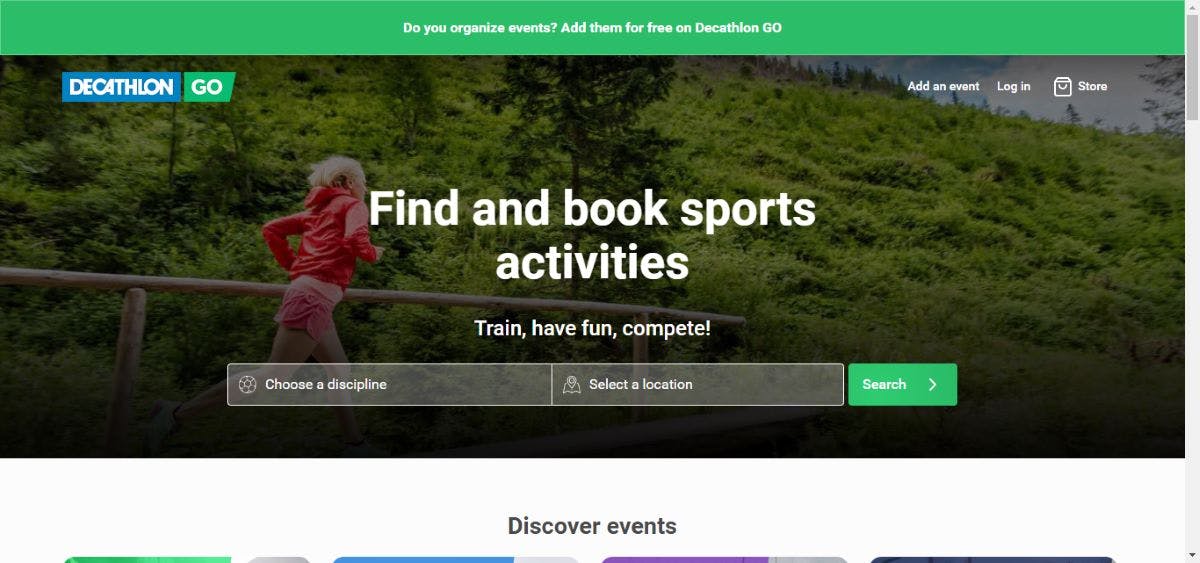
Tourly allows explorers and travelers to find tours and activities near them. Tourly's availability and booking management are a huge help for sellers too.
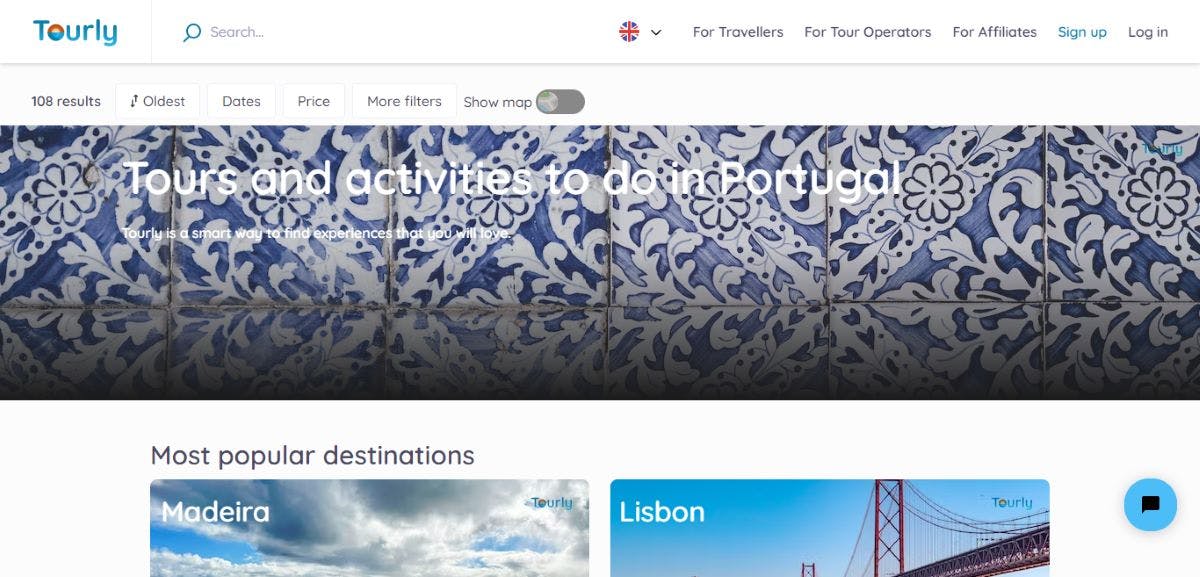
Bunking is a Sharetribe-powered marketplace for collaborations and planning communal trips worldwide. Organizers and travelers can use the platform to plan events, find like-minded people, and tag along.
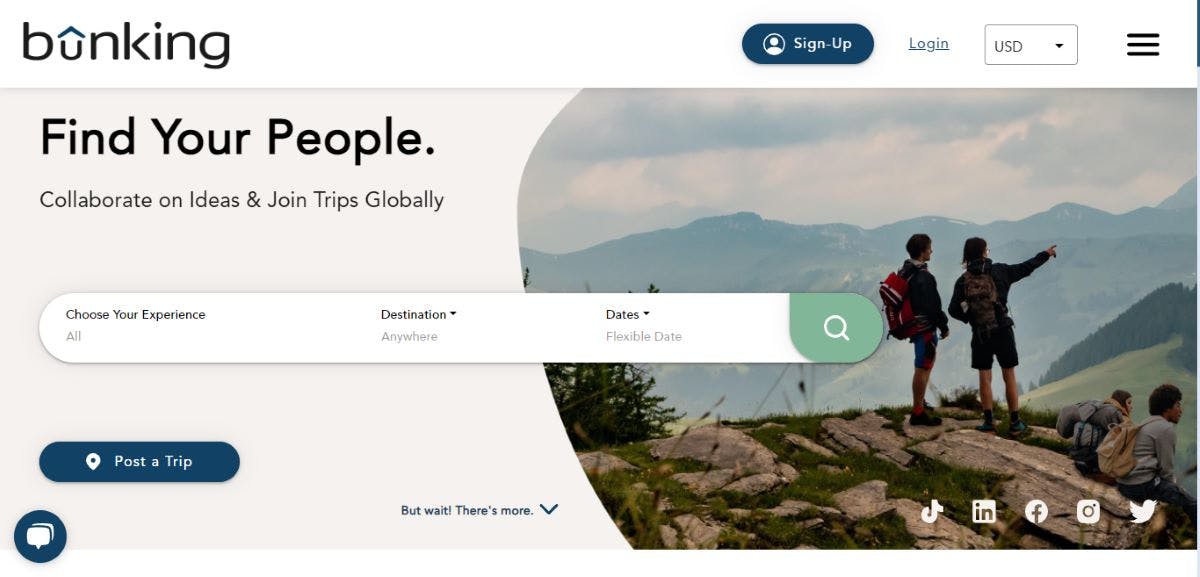
Good luck with your marketplace business!
- How to build a website like Airbnb
- How to build a rental marketplace
- How to build a service marketplace
- How to build a two-sided marketplace
- How to build a B2B marketplace
- How to build a peer-to-peer (P2P) marketplace
- How to create a multi-vendor marketplace
Start your 14-day free trial
Create a marketplace today!
- Launch quickly, without coding
- Extend infinitely
- Scale to any size
No credit card required
