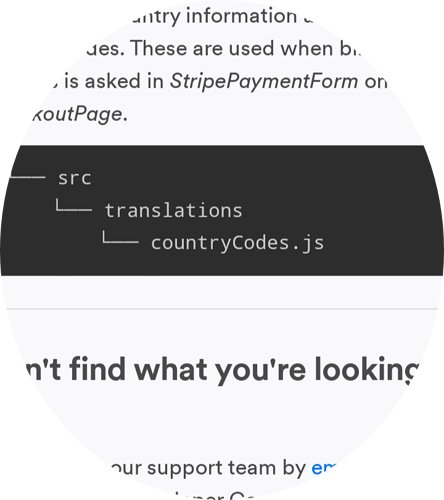Hi! I have seen that to change specific code there is some kind of folders to access. Can anyone help me how to do it?
I include here a picture of what i have seen.
Hey @Franco!
It looks like the screenshot you’ve shared is from Flex docs: this is the documentation about Sharetribe Flex.
Are you planning to use Sharetribe Go or Sharetribe Flex, for your marketplace website? Here in this forum, other users of the source-available version of Sharetribe Go can share their insights and experience. However, if you’re using Sharetribe Flex (which I very much recommend compared to Go!), better to head to Flex’ documentation and the Sharetribe Flex Slack channel.
Hopefully, this clarifies things!
Hi @thomasmalbaux! Thank you very much for the answer, now i understand the difference.
Do you know what kind of changes i can make in the Go version? Because i can’t pay Flex version for the moment.
If you’re using the source-available version of Sharetribe Go, hosted on your own servers, you can edit the backend files directly. I haven’t tested it myself but a solution has been shared at https://www.sharetribe.com/community/t/changing-the-default-currency-symol/102/6: give it a try!
Yes!! I saw it but I don’t know where to put that code, i don’t know where is that folder.
Just to confirm, are you running Sharetribe Go on your own server (i.e. you’ve downloaded it from https://github.com/sharetribe/sharetribe and installed it on your own servers)?
If yes, you should be able to access all files on your own machine/server and make edits there, then run it again.
No i don’t downloaded that repository. I only have a landing page created by me and upload to a server.
You say that i have to download that and put it with my landing page in my server? If i make changes there will be visible in my marketplace?
Thank you very much for helping me 
Alright, thanks for sharing more details about your status!
So, you have two options:
- Get started with the hosted version of Sharetribe Go, at https://www.sharetribe.com/products/go/#start-building-with-go. We at Sharetribe take care of your hosting and technical details. However, you’ll need some help writing some JavaScript code to display the currency the way you want. Anyone with HTML/CSS/JavaScript skills could help and you could find someone on UpWork for example.
- Use the source-available version of Go, on your own server. You’re then on your own and that requires some technical knowledge. But you’ll be able to customize things more deeply. You can learn more at https://help.sharetribe.com/en/articles/666103-differences-between-hosted-and-community-edition-versions-of-sharetribe-go
In any case, as we don’t support the currency display you’d like, by default, you’ll have to do a bit of custom work. If you’re certain that this is the one thing that prevents your users from being active in your marketplace, I’d still suggest going with the hosted version and getting help from someone on UpWork to write that small bit of JavaScript for you.
Hopefully, this helps!
Great! I’m gonna try this and see how it works.
Thank you 
One last question @thomasmalbaux
Is it possible to change de currency symbol only with Javascript in the hosted version?
@Franco I’m not a specialist on that however I’m pretty sure that yes, this would be possible. However, unfortunately, I don’t have any code snippet to share or even an example of a marketplace that has done this :’(
Hi @Franco, yes that’s possible to change using admin → advance/custom script using javascript and CSS. or as suggested it can be directly customized at the backend level also.
Let me know how can i help you with this. I have good experience with Sharetribe, you can also check my previous work and feedback here
please connect with me by email (mailtoamanam@gmail.com) I would be happy to assist you with any further enhancements.
Thanks!
Aman